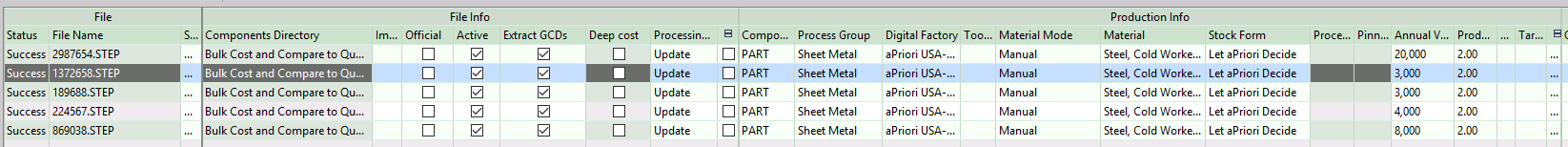These groups of input data fields appear in a bulk cost group:
-
File and File Info: see Scenario support fields.
-
Production Info: these fields are required to initially cost the part or assembly and include Process Group, Annual Volume and other fields. If the values for these fields are not specified in the Bulk Cost Group, aPriori uses the Digital Factory default values.
-
Quoted Cost Info: these optional fields allows a user to enter a current cost or quote information, for later cost per mass analyses and for comparison to the aPriori cost estimate. These fields include such information as Quote Total part Cost, and Quote Tooling Cost.
-
Administrative Info: these optional fields describe the parts, which may be useful for search and analysis. These fields include such information as Part Description and Product Line.
-
Process Routing: these fields display the routing specified and/or chosen by aPriori for the component. Left blank initially, aP Pro automatically determines the routing and machine which will result in the lowest cost. To define these values manually, select one or more parts in the table and Edit > Edit Process Routing. See Edit a Process Routing.
Note: If a bulk costing part includes required UDAs (User Defined Attributes), verification that the required UDA(s) exist is done during initialization of components. This means that if a required UDA is not specified, you get an error message only once all components in the bulk cost group are initialized/costed.